Plan: Base & Premium
Before losing service on the mountain, add ski resort trail maps to your Favorites screen in the OpenSnow app and download them to view offline.
Getting Started
- Go to Favorites > Trail Maps > Add Trail Maps
- Search for the ski resort and select the trail map
- Go back to Favorites > Trail Maps
- Tap the cloud icon in the lower right
- Blue Cloud Icon = Available Offline
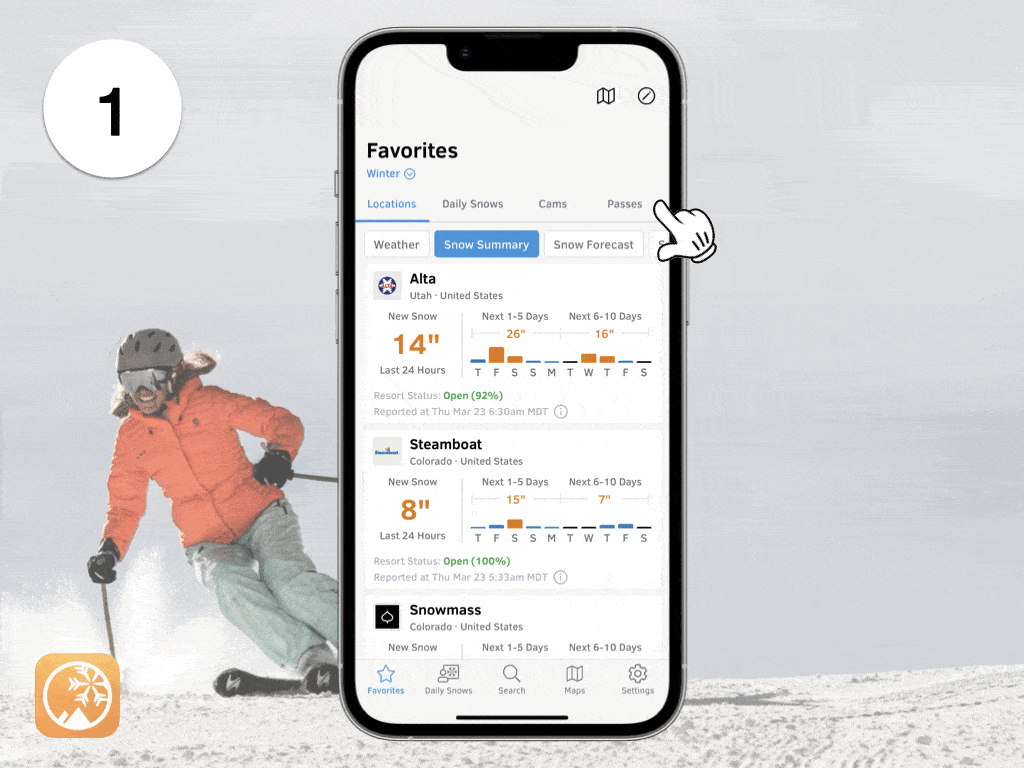
You can also go to Settings > Your Favorites > Trail Maps in the OpenSnow app to edit and/or view any trail map that you have already favorited.
View → OpenSnow Locations
