Summer weather? We got it. Use OpenSnow as
your go-to weather app during the non-winter
months with hourly precipitation and lightning
forecasts, as well as air quality and wildfire
smoke forecast maps.
Get started by going to...
Switch to using your "Summer" favorites
list, check the "Weather" tab on both the
Favorites screen and any location screen,
and avoid poor air quality & incoming
storms with our summer-focused map layers
in the OpenSnow app.
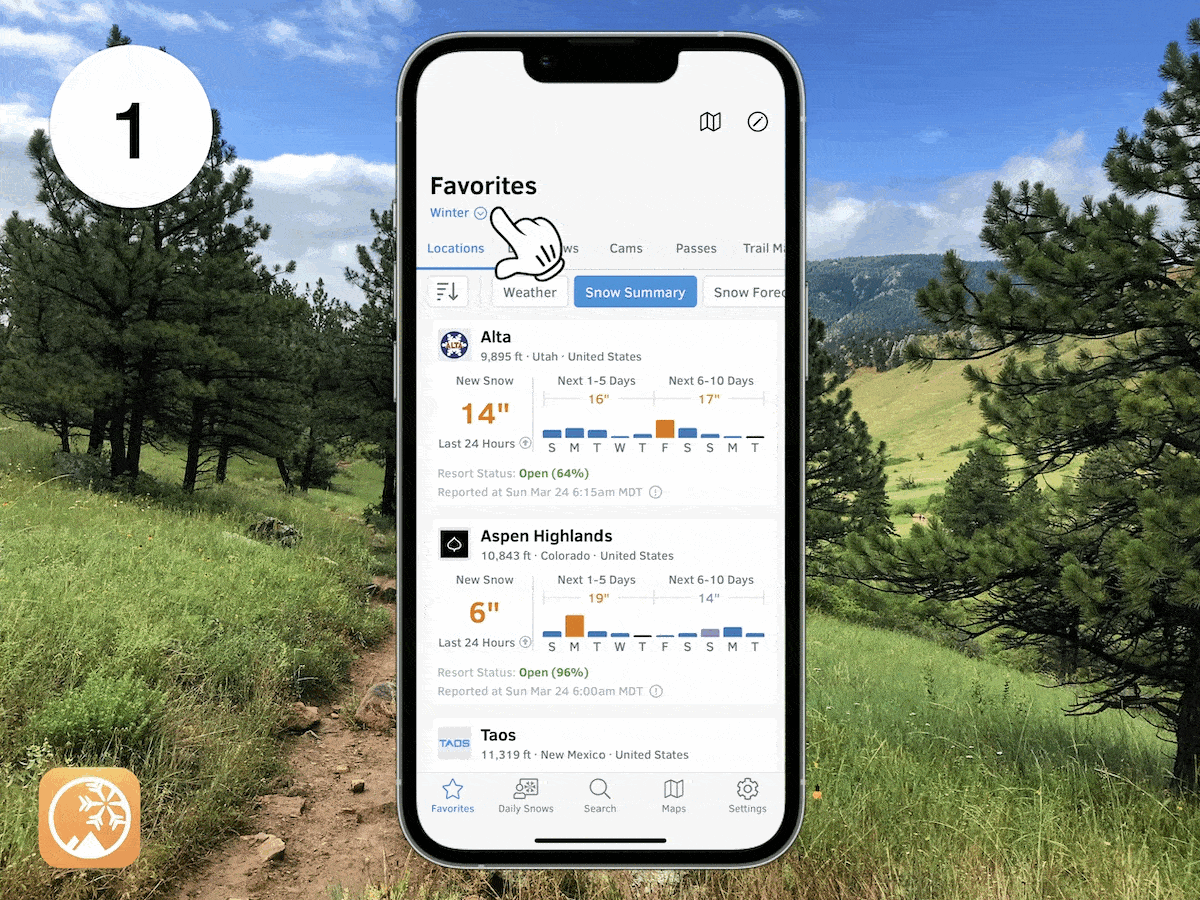
Edit any location you have favorited by
going to Settings > Your Favorites > Locations.
You can also view the hourly forecast for
the next 10 days for any location on Earth
in OpenSnow.
- Go to the "Maps"
tab.
- Tap anywhere on land or search for a
city.
- Tap "View Forecast".
Get the best OpenSnow features on any
device by upgrading to All-Access. The
subscription includes 10-day weather
forecasts, 3D air quality & weather
maps, custom weather alerts, and much
more.
